Actions
Bug #1425
closedMisleading info text below 'Enable privacy consent' field
Start date:
Due date:
% Done:
100%
Estimated time:
Breaking change?:
Requires Documentation?:
Description
🐛 Thanks for taking the time to fill out this bug report! 😊
What did you expect?¶
The info text of the field Enable privacy consent should explain how to use links in dependence of the Redmine Version in use.
What has happened instead?¶
The info text contains both explanations, for Redmine 4 and 5, at the same time.
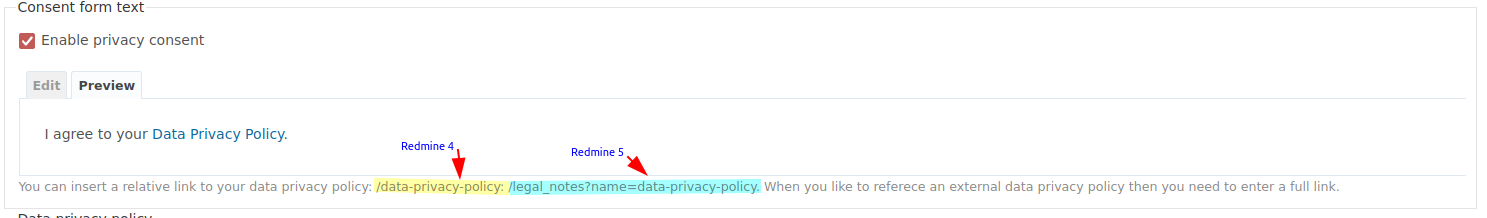
What could be a possible solution?¶
Fix the display of the info text according to the current Redmine version.
How can we reproduce the problem?¶
- Login as administrator.
- Navigate to Administration » Settings » Plugins » Redmine Legal Notes plugin » Data Privacy Policy.
- Look at the info text below the text area of the field Enable privacy consent.
In what environment are you running the plugin?¶
Please copy and paste your environment information as displayed in Administration » Information or run bin/about in the root dir of your Redmine instance.
Redmine 5.0.4.stable
Default administrator account changed
Attachments directory writable
Plugin assets directory writable (./public/plugin_assets)
All database migrations have been run
MiniMagick available (optional)
ImageMagick convert available (optional)
ImageMagick PDF support available (optional)
Environment:
Redmine version 5.0.4.stable
Ruby version 2.7.7-p221 (2022-11-24) [x86_64-linux-musl]
Rails version 6.1.7
Environment development
Database adapter PostgreSQL
Mailer queue ActiveJob::QueueAdapters::AsyncAdapter
Mailer delivery smtp
Redmine settings:
Redmine theme Maodo (includes JavaScript)
SCM:
Subversion 1.14.2
Mercurial 6.1.1
Git 2.36.3
Filesystem
Redmine plugins:
advanced_plugin_helper 0.3.0
redmine_base_deface 1.8.1-xmr-1
redmine_cookie_consent 0.1.0
redmine_dmsf 3.0.7
redmine_email_customizer 0.1.2
redmine_legal_notes 0.2.0
redmine_message_customize 0.1.6
redmine_subproject_collapse 0.2.0
What browsers are you seeing the problem on?¶
- Firefox
- Chrome
- Safari
Relevant log output¶
# Copy your log output (log/production.log) here
n.a.
Files
Actions