Documentation - Redmine Login Attempts Limit¶
Limit login attempts




The Redmine Login Attempts Limit plugin is a Redmine plugin. It protects your Redmine instance from brute-force attacks by limiting failed login attempts.
- Table of contents
- Documentation - Redmine Login Attempts Limit
Getting Started¶
This quick introduction shows you the most convenient way for trying out the plugin with your Redmine instance.
Dependencies¶
To run the plugin you need the following dependencies installed:
Downloading the plugin¶
Navigate into the plugins directory of your Redmine instance.
Download the latest development state as redmine_login_attemtps_limit folder
into your plugin directory.
cd (REDMINE_ROOT_DIR)/plugins
git clone https://github.com/xmera-circle/redmine_login_attemtps_limit.git
Restart Redmine¶
Navigate into the root directoy.
Run the restart Rake task. This will touch restart.txt in order to force Redmine's application server to restart and load
everything from scratch. This will register the new plugin.
cd (REDMINE_ROOT_DIR)
rake restart
Plugin Usage¶
Navigate to the plugin configuration page and change the settings if required.
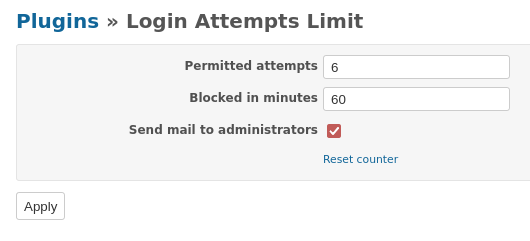
Log out and simulate failed login attempts. You will see this screen and the administrator will get an email about the blocked user.
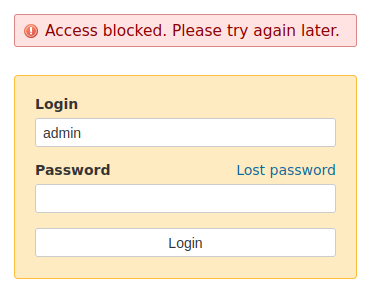
NOTE
The plugin blocks only attempts with registered login names.
Uninstall¶
In order to uninstall the plugin you need delete the plugin settings. For doing so, open the command line and enter:
bin/rails runner -e production "Setting.find_by(name: 'plugin_redmine_login_attempts_limit')&.destroy"
Afterwards, you can remove or delete the plugin from the plugin directory.
Changelog¶
Every release comes along with a list of notable changes in order to make it easier to follow up on the progress of Redmine Login Attempts Limit.
All those changes are documented in source:CHANGELOG.md.
Licence¶
MIT
Copyright © 2021-2023 Liane Hampe (liaham@xmera.de), xmera.
Copyright © 2020 Stefan Zieger (https://github.com/saz), Regio Helden.
Copyright © 2016-2017 midnightSuyama (https://github.com/midnightSuyama).
Permission is hereby granted, free of charge, to any person obtaining a copy
of this software and associated documentation files (the "Software"), to deal
in the Software without restriction, including without limitation the rights
to use, copy, modify, merge, publish, distribute, sublicense, and/or sell
copies of the Software, and to permit persons to whom the Software is
furnished to do so, subject to the following conditions:
The above copyright notice and this permission notice shall be included in all
copies or substantial portions of the Software.
THE SOFTWARE IS PROVIDED "AS IS", WITHOUT WARRANTY OF ANY KIND, EXPRESS OR
IMPLIED, INCLUDING BUT NOT LIMITED TO THE WARRANTIES OF MERCHANTABILITY,
FITNESS FOR A PARTICULAR PURPOSE AND NONINFRINGEMENT. IN NO EVENT SHALL THE
AUTHORS OR COPYRIGHT HOLDERS BE LIABLE FOR ANY CLAIM, DAMAGES OR OTHER
LIABILITY, WHETHER IN AN ACTION OF CONTRACT, TORT OR OTHERWISE, ARISING FROM,
OUT OF OR IN CONNECTION WITH THE SOFTWARE OR THE USE OR OTHER DEALINGS IN THE
SOFTWARE.
