Documentation - Redmine Dashboards¶
Individual dashboards on the start page



Redmine Dashboards allows an authorized user to predefine dashboards on the start page.
- Table of contents
- Documentation - Redmine Dashboards
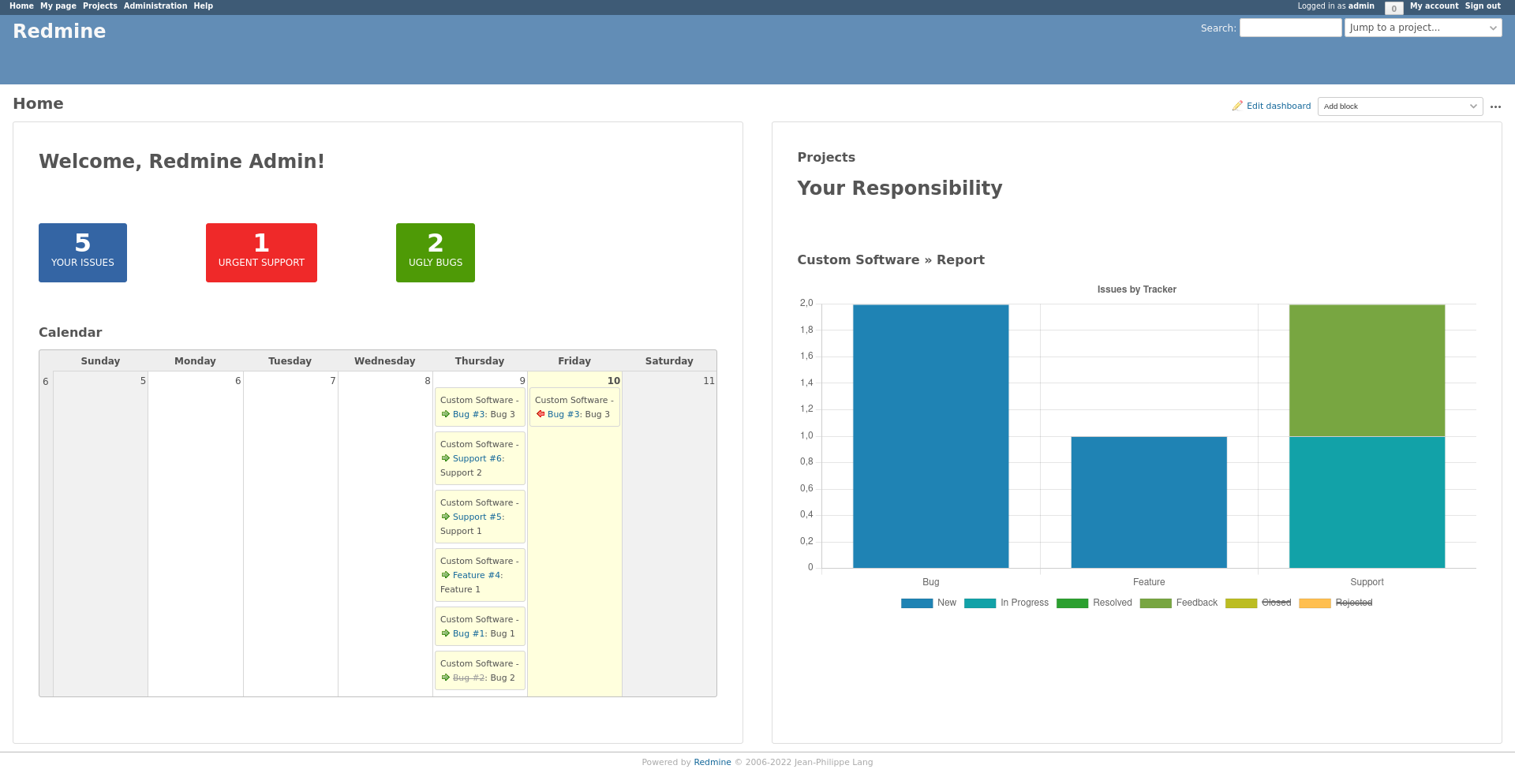
Getting Started¶
This quick introduction shows you the most convenient way for trying out the plugin with your Redmine instance.
Dependencies¶
To run the plugin you need the following dependencies installed:
Downloading the plugin¶
Navigate into the plugins directory of your Redmine instance.
Download the latest development state as redmine_dashboards folder
into your plugin directory.
cd (REDMINE_ROOT_DIR)/plugins
git clone -b main https://github.com/xmera-circle/redmine_dashboards.git
Restart Redmine¶
Navigate into the root directoy.
Run the restart Rake task. This will touch restart.txt in order to force Redmine's application server to restart and load
everything from scratch. This will register the new plugin.
cd (REDMINE_ROOT_DIR)
rake restart
How to add a new block¶
Adding a new block requires 4 steps:
- Create the model file in
app/blocks - Register it in
lib/redmine_dashboards.rbin#instanciate_blocks - Update the German and English locales in
config/locales - Create the view files
_<block_name>.html.erb&_<block_name>_settings.html.erb
Model¶
The model file should consist of the following methods:
-
register_type: The block type, usually the name in lower snake case -
register_label: The locale key used to display the block name -
register_specs: Specs for the block itself. Can include certain keys likepermissionwhich defines which users can create the block,max_frequencywhich defines how often the block can appear on a dashboard etc. -
register_settings: Attributes used in the settings partial. The attributes require anattr_accessorto be correctly set by the settings.
Permissions¶
Many blocks can be configured to display data relevant to a specific user or project. To prevent data leaks on public dashboards, shared amongst users with potentially different access permissions, the blocks need to be validated before rendering. The current approach requires:
- To expand the list of blocks that need validation: (Location of the array is subject to change with further improvements)
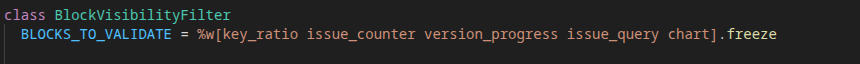
- Create a dedicated validator file located at
app/block_validatorsthat checks the block data against the users permissions:
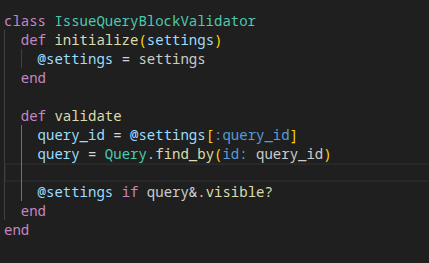
Uninstall¶
In order to uninstall the plugin you need to undo the migration first:
bundle exec rake redmine:plugins:migrate NAME=redmine_dashboards VERSION=0
Changelog¶
Every release comes along with a list of notable changes in order to make it easier to follow up on the progress of Redmine Dashboards.
All those changes are documented in source:CHANGELOG.md.
Licence¶
Copyright © 2020-2021 Alexander Meindl https://github.com/alexandermeindl, alphanodes.
Copyright © 2021-2025 Liane Hampe (liaham@xmera.de), xmera Solutions GmbH.
This plugin is free software; you can redistribute it and/or
modify it under the terms of the GNU General Public License
as published by the Free Software Foundation; either version 2
of the License, or (at your option) any later version.
This plugin is distributed in the hope that it will be useful,
but WITHOUT ANY WARRANTY; without even the implied warranty of
MERCHANTABILITY or FITNESS FOR A PARTICULAR PURPOSE. See the
GNU General Public License for more details.
